The 5 Best Wedding Website Builders of 2024
Our independent research projects and impartial reviews are funded in part by affiliate commissions, at no extra cost to our readers. Learn more
Having a wedding website is a fantastic way of showcasing your big day, communicating information, and ensuring the whole event runs smoothly. However, with so many website builders to choose from, it can be hard to know which one to commit to.
Our best wedding website builder overall is Squarespace, thanks to its beautiful wedding templates and useful features, such as RSVP forms.
To make life easier for you in the build-up to your big day, we’ve reviewed the best wedding website builders on the market so you can find your perfect match:
The 5 Best Wedding Website Builders
- Squarespace – Best for stunning wedding websites
- Wix – Best wedding website features
- GoDaddy – Best value for money wedding website builder
- Hostinger – Best for simple wedding websites
- Webflow – Best for advanced design control
Each website builder went through our rigorous research process to determine whether or not it’s a good fit for wedding websites. As mentioned, Squarespace is our top choice because of its high-quality design options, making it ideal for showing off photos and videos. Meanwhile, Wix comes in second because it offers an impressive free plan option, customizable RSVP tools, and forums for guests to communicate with each other.
All of the website builders in our list offer mobile-optimized templates, so your site will look just as stunning to guests who are viewing it on the go.
Compare the 5 Best Wedding Website Builders
See how all five wedding website builders perform against each other in key areas. Use the arrow at the top of the chart to scroll through the different builders.
| PEOPLE'S CHOICE |  | |||
| Squarespace | Wix | GoDaddy | Hostinger | Webflow |
| Overall Rating 4.6 | Overall Rating 4.4 | Overall Rating 4.1 | Overall Rating 3.8 | Overall Rating 3.2 |
| Starting from | Starting from | Starting from $10.99 | Starting from
Currently discounted at $2.49 + 3 months free (starting with the 48-month plan) | Starting from $14 |
| Free Plan | Free Plan | Free Plan | Free Plan | Free Plan |
| Storage space Unlimited | Storage space 2GB – Unlimited | Storage space Unmetered | Storage space Unlimited | Storage space 1GB – 400GB |
| Built-in RSVP feature | Built-in RSVP feature | Built-in RSVP feature | Built-in RSVP feature | Built-in RSVP feature |
| Built-in social integration | Built-in social integration | Built-in social integration | Built-in social integration | Built-in social integration |
| Ease of use 4.4 | Ease of use 4.4 | Ease of use 4.1 | Ease of use 3.9 | Ease of use 2.1 |
| Design Flexibility 4.6 | Design Flexibility 4.3 | Design Flexibility 3.8 | Design Flexibility 3.7 | Design Flexibility 4.3 |
| View Squarespace | Visit Wix | Visit GoDaddy | Visit Hostinger | Visit Webflow |
#1. Squarespace
Best for building a wedding website
Pricing range: $16 – $49 per month
Squarespace
Best for stunning wedding websites
- Best-designed templates
- Showcase videos & photos
- Beginner-friendly editor
Free trial available
Paid Plans: $16 - $49 / month
Pros
-
Great value for money
-
High-quality design elements
-
Easily integrates with a registry app
Cons
-
No free plan
-
Fewer customization options than Wix
-
No autosave when editing
Squarespace Features
Squarespace is our top-rated wedding website builder with an impressive overall score of 4.6 out of 5. This is, in part, due to its wealth of handy features to support your special day, along with its high performance across our testing categories, including help and support and ease of use. For its website features, Squarespace comes in second place with a score of 4.5 out of 5, sitting just behind Wix.
Squarespace lets you:
- Integrate with over 20 social platforms (including Facebook, X, Instagram, and YouTube)
- Feature social feeds on your website
- Create a customized gift registry, or embed other registries with ease
- Generate RSVP forms
- Set up an optional honeymoon donation system
Squarespace Templates
Squarespace is the champion when it comes to templates and visuals, scoring 4.6 out of 5 in our design flexibility tests – this makes Squarespace the best builder for design. Its stunning templates are unbeatable in terms of style.
Squarespace offers eight wedding-specific templates, and one look confirms that this builder prioritizes quality over quantity. You can trust Squarespace to provide a beautiful website design, or you can add your own personal flair with its beginner-friendly editor. Either way, your site will have its own sleek style thanks to how easy Squarespace makes customization.
Squarespace Plans and Pricing
Squarespace has four plans to choose from, but the cheapest option – Personal – costs $16 per month (billed annually), which is the best fit for wedding websites. That’s because it offers all of the necessary features and templates, without the extra trappings that a larger website demands. Plus, every Squarespace plan includes a 14-day free trial period, so you can make sure it’s the right builder for you before committing. For this reason, Squarespace scores a decent 3.6 out of 5 in our value for money tests.
Squarespace Gallery
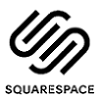
More Information
- Squarespace Review: Want to know more about Squarespace and what it’s all about?
- Squarespace Pricing Guide: We take a closer look at Squarespace’s premium plans and break down the costs involved
#2. Wix
Best wedding website features
Pricing range: free – $159 per month
Wix
Best wedding website features
- Easy builder to use
- Quality website features
- Lots of creative control
Free plan available
Paid Plans: $16 - $159 / month
Pros
-
20+ wedding templates
-
Handy tools to communicate with guests
-
Drag-and-drop template editor
Cons
-
Can’t switch templates once site is live
-
Ads on the free plan
-
No custom domain on free plan
Wix Features
Scoring 4.4 out of 5 overall, Wix takes second place in our list of the best wedding website builders. Not only does Wix share the top position with Squarespace when it comes to ease of use and help and support, but Wix also offers the best features for wedding websites. It scores 4.6 out of 5 in our features category, providing a ton of tools to help you get online, such as:
- Customizable RSVP forms
- Google Maps widget to help guests find your venue
- Contact form elements
- A forum for guests to communicate with each other
However, it’s worth noting that you need to integrate your site with Wix Events to set up the RSVP functionality. While it’s a shame this isn’t built-in already, the functionality is free and easy to install. We recommend using it to unlock your wedding website’s full potential.
Wix Templates
With a design score of 4.3 out of 5, Wix is a strong choice when it comes to the design flexibility category of our research – this puts Wix in joint second place with Webflow.
Wix’s 20+ wedding templates can’t really compete with those of Squarespace, despite outnumbering Squarespace’s options. That being said, Wix gives you plenty of room to customize your event website template so you can reflect your wedding theme or show off some personal flair. Plus, Wix’s drag-and-drop editor is one of the best when it comes to ease of use.
Just note, you can’t change your Wix template once the website is live so keep this in mind before publishing.
Wix Plans and Pricing
Unfortunately, Wix is a little let down when it comes to pricing, scoring 3 out of 5 in our value for money testing. This puts Wix at the bottom of the group for this category – if affordability and value are your top priorities, we’d recommend looking at GoDaddy or Hostinger since both builders offer plans for under $10 per month.
Wix does offer a free plan, which is a great tool for testing out the editor and getting comfortable with the builder before upgrading. However, it’s wise to upgrade to a paid Wix plan before sharing your wedding website around since this will remove Wix ads and make your site look more polished.
Wix’s premium plans start from $16 per month (billed annually). You’ll get 30 video minutes, which you can use to document the day for family and friends to view later, and you can even use a custom domain which is easier for guests to remember and return to.
Wix Gallery

More Information
- Wix Review: This is our in-depth review of Wix and what it’s all about
- Wix Pricing Guide: We breakdown the costs of each Wix plan and look at the little details of what these cost include
#3. GoDaddy
Best value for money wedding website builder
Pricing range: free – $29.99 per month
GoDaddy
Best value for money wedding website builder
- Quickest builder to use
- Wide range of features
- Very affordable plans
Free plan available
Paid Plans: $6.99 - $469.99 / month
Pros
-
Build your site easily with ADI
-
It has a members only option
-
Lots of templates
Cons
-
Block elements are restrictive
-
Basic website features
-
Lack of creative freedom
GoDaddy Features
Rounding out our top three is GoDaddy which scores 4.1 out of 5 overall. GoDaddy has everything you need to get your wedding website off the ground fast. It’s beginner-friendly when it comes to building websites because it uses Artificial Design Intelligence (ADI) to speed up the process.
And, in terms of website features, GoDaddy scores an average 3.4 out of 5. It isn’t as powerful as other builders, such as Wix and Squarespace, but it does offer some useful tools, including:
- Built-in live social media feed
- Members-only pages for privacy
- On-the-go editing so you can keep guests up to date in real-time
GoDaddy Templates
GoDaddy has over 100 templates that are well-designed and easy to integrate with apps. With a score of 3.8 out of 5, GoDaddy sits just above Hostinger in our design flexibility research category.
With so many template options to choose between, there’s sure to be a good fit for your special day that you can tweak depending on your wedding theme, color palette, and the couple’s personality.
GoDaddy Plans and Pricing
GoDaddy is the best value for money wedding website builder on the market, scoring an impressive 4.4 out of 5 in our research. GoDaddy offers a free, but limited, plan to help you get started, but its cheapest paid plan starts at just $9.99 per month (billed annually) which equips you with everything you need for a wedding website. You’ll get access to 24/7 support, social posts, email, and other tools to help you prepare and inform your guests.
GoDaddy Gallery

More Information
- GoDaddy Review: Check out our detailed full review of GoDaddy
- How to Choose a Website Template Design: Discover the most important criteria
#4. Hostinger
Best for simple wedding websites
Pricing range: $2.99 per month
Hostinger - Web Builder
Best for simple wedding websites
- Basic website builder
- Drag-and-drop editor
- Affordable plan
Paid Plans: $2.69 - $39.99 / month
Pros
-
Beginner-friendly option
-
AI editor and tools to use
-
Simple wedding templates
Cons
-
Creative control is limited
-
No free plan or trial
-
Can't edit images
Hostinger Features
Hostinger is a new addition to our list of the best wedding website builders, scoring 3.8 out of 5 overall. It’s a good option if you’re looking for a very affordable but simple builder – and, for a wedding website, you shouldn’t need too many advanced features so Hostinger’s plan will be satisfactory.
With a score of 3.4 out of 5 for its website features, Hostinger matches GoDaddy’s performance in this research category. With only a single plan to choose from, you’ll unlock tools, such as:
- A free custom domain so guests can find your site easily
- Customizable RSVP forms
- A countdown to remind guests when the big day is
- Interactive map elements to help people find your venue
- AI Logo Maker if you want your wedding to have a unique stamp
Hostinger Templates
Hostinger’s website builder offers a variety of website templates which you can filter by type and industry – unfortunately, there’s no set “wedding” category to choose from. Instead, we looked at the “Events” category and found five wedding-related templates. This pales in comparison to other builders, like Wix, which offers over 20 wedding themes.
As a result of its small template library and basic design elements, Hostinger scores a low 3.7 out of 5 in our design testing. This makes Hostinger the weakest option on the list if visuals and aesthetics are your priority – instead, we’d recommend choosing the design powerhouse Squarespace.
Hostinger Plans and Pricing
Hostinger is the cheapest wedding website builder and performs incredibly well in our value for money testing. It scores an excellent rating of 4 out of 5, placing Hostinger in second place, just behind GoDaddy but above the top builders, Squarespace and Wix. Like its website builder, Hostinger keeps things simple when it comes to pricing – there’s one plan to choose from which costs just $2.99 per month (billed annually).
While this introductory deal appears budget-friendly, just be cautious when signing up since the price will increase to $11.99 per month following your first year. Still, Hostinger remains a cheap option for wedding websites even at this higher price point.
Hostinger Gallery

More Information
- Hostinger Website Builder Review: We take a closer look at what Hostinger’s website builder has to offer
#5. Webflow
Best for advanced design control
Pricing range: free – $212 per month
Webflow
Best for advanced design control
- Not beginner friendly
- Create unique elements
- Total creative control
Free plan available
Paid Plans: $14 / month
Pros
-
Good for experienced builders
-
Social media integration
-
Advanced design flexibility
Cons
-
Steep learning curve
-
Lack of support options
-
Pay for wedding templates
Webflow Features
Webflow completes our list of the top wedding website builders, with an overall score of 3.2 out of 5 in our recent research. There’s a steep learning curve when it comes to Webflow’s editor, scoring a low 2.1 out of 5 in our ease of use testing – which puts Webflow miles behind the group. Because of this, we wouldn’t recommend the builder to beginners or soon-to-be-married couples who are looking for a quick and easy way to showcase their wedding online.
Webflow is best suited to users with design experience. While you don’t need to be a coding expert to use the website builder, Webflow doesn’t make it easy for those less tech-savvy. In fact, Webflow sits at the bottom of the pack for website features, scoring 2.2 out of 5. Here’s what you can expect on the cheapest Basic plan:
- A custom domain for a unique wedding website
- Accept up to 500 form submissions (per month)
- Removes Webflow badge which is present on the free plan
- Add passwords to restrict your pages to your invited guests
Webflow Templates
While Webflow is let down by its difficult editor and limited features, the website builder really shines when it comes to templates and design options. Webflow scores 4.3 out of 5 in our design flexibility tests, sharing second place with Wix. You can choose between 2,000 template options – some are free and some you’ll need to pay for. However, when we filtered for wedding templates, all of the options that appeared were premium, costing between $29 and $129 as a one-off payment.
Despite this, you can completely customize and rework any free Webflow template to suit your needs thanks to its advanced editor and high-quality design elements. There’s no question that Webflow is a real contender if aesthetics and visuals are your top priority, but Squarespace offers a similar result in an easier-to-use package.
Webflow Plans and Pricing
Webflow scores a low 3.1 out of 5 in our value for money testing, meaning it’s only a slight improvement on Wix which sits in last place. You can get started with Webflow’s free plan, or choose from any of the three website builder options which range from $14 to $39 per month (billed annually). For a wedding website, we’d recommend the cheapest premium option: the Basic plan. This is ideal for simple sites that don’t need access to all of Webflow’s advanced features.
However, if you’re expecting over 500 people to RSVP to your wedding, you’ll need to upgrade to the CMS plan ($23/mo) since this permits up to 1,000 form submissions per month.
Webflow Gallery

More Information
- Webflow Review: See if this advanced website builder is right for you
Other Wedding Website Builders
Of course, the five platforms ranked above aren’t the only wedding website builders around – they simply came out as the best wedding website builders in our research. That said, there are a few promising platforms that we haven’t rated yet, and we want to make sure you know all of your options – so here are three more builders to keep on your radar:
The Knot

The Knot Pros
- User-friendly with great onboarding
- Free to use
- Doubles as an online wedding planner
The Knot Cons
- Restrictive editor means you can’t “think outside the box”
- No apps or extras to spice up your site with
The Knot is the United States’ number one port of call for wedding-related news and inspiration, so it’s unsurprising that the site offers its own free wedding website builder too.
Yes, that’s right – free! And with no premium plans to speak of, this means you get full access to everything The Knot has to offer from the get go, which can be very handy for those on a budget.
That said, The Knot lacks personalization in every area – its templates are much more paint-by-numbers than those of top competitors, and its RSVP forms aren’t customizable. For example, you can’t change the wording options on the forms – you’re pretty much stuck with “accept” and “regret,” and you can’t add additional questions or comments onto the form.
Appy Couple
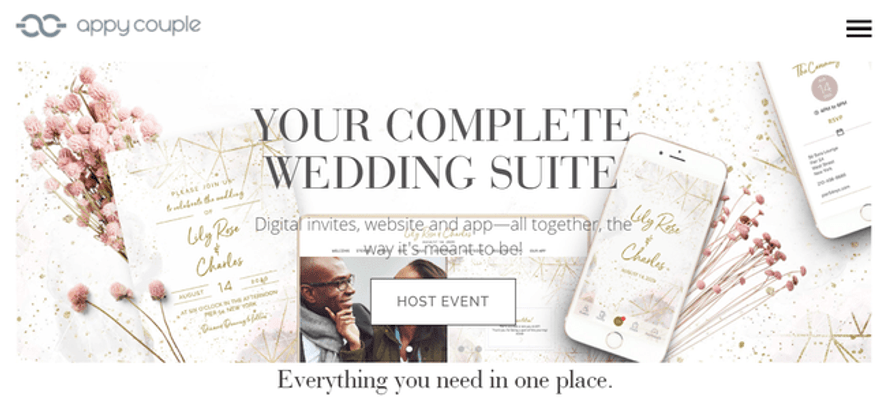
Appy Couple Pros
- Possible to organize entire wedding from one place
- Comes with a personalized wedding app
Appy Couple Cons
- Upfront payment with no free plan or trial
- Longer set-up time than other builders due to number of features
Appy Couple stands out for its personalized wedding app that friends and family can download and use for directions, information, and documenting the day itself – which is also a fun way to save on a photographer!
This platform doesn’t offer free plans, and you need to sign up for a paid account immediately. This can be frustrating, because it’s hard to commit to a builder before you’ve designed your site or seen the editor. But if you’re willing to make a one-time payment up-front (plans start at $49), then you’ll have access to over 500 wedding template designs and digital stationery for invitations.
Joy
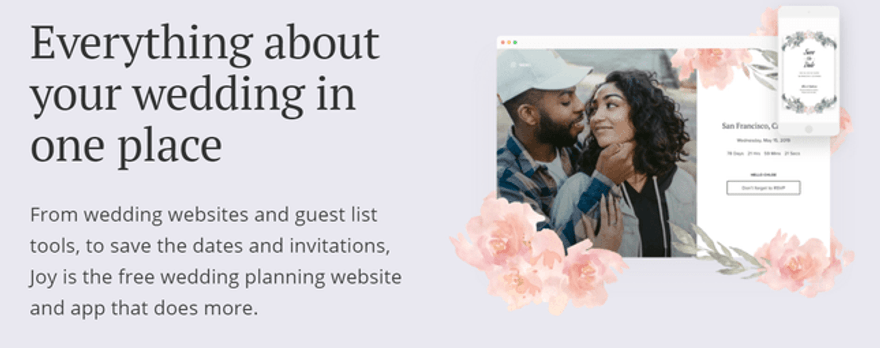
Joy Pros
- Free to use
- Simple and beginner-friendly
- Handy tools cover wedding essentials
Joy Cons
- Very limited layout options
- Lack of creative freedom
- Difficult to use your own personal website address
Joy is a free wedding website builder, originally designed for its founder’s sister! For a free builder, Joy is well-equipped with features – it even provides you with a phone app that guests can use to share photos, get venue directions, or call Uber after the reception.
Joy’s templates are straightforward and simple to design, so it’s a real time-saver – that just comes at the expense of personalization. You can still tweak your colors and fonts, but the website structure is pretty rigid. If you don’t like split-screen designs (half fixed-image, half scrolling content), then you may want to look elsewhere!
How to Choose the Best Wedding Website Builder
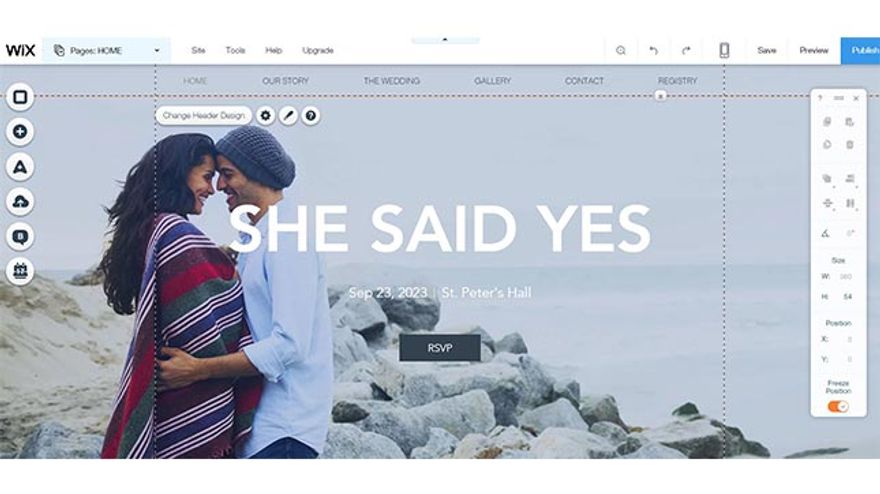
Many couples are realizing that building your own website is a great way to organize, capture, and share your special day with loved ones. And a wedding website isn’t just any website, so it helps to choose your platform based on a few key points.
Finding a builder that meets all of these requirements can be overwhelming. We recommend finding one top priority and choose the platform that meets that need the best.
Which Platforms Are Cost Effective?
No matter how you slice it, choosing a wedding website builder is far cheaper than hiring a web designer. In many cases, you’ll also save on costly invitations. You’ll save more than just money, too — going digital for invites and RSVPs streamlines the process much better than snail mail!
Of course, you’ll save the most money with a free plan. A number of platforms, like GoDaddy and Webflow, offer free plans, but the apps and integrations you’ll get with Wix’s free plan are the best of the bunch.
If you’d rather use a custom domain name (like yournameshere.com), remove ads from your site, and have more storage space for pictures and videos, then you’ll want to spring for a paid plan. In that case, GoDaddy is our best value for money wedding website builder, with plans starting from $9.99 per month (billed annually).
Which Platforms Are Easy To Design?
Wedding planning is time-consuming, and the last thing you want to be stressing over is the look of your website – after all, a wedding website is supposed to make things easier!
The key here is to look for a platform with easy-to-design templates and high-quality style. Squarespace makes it easy to build a wedding website. Not only is Squarespace our top choice for wedding websites overall, but it takes first place in our design flexibility tests thanks to its stunning templates and elements, and matches Wix’s rating when it comes to ease of use.
Which Platforms Have The Best Features?
Building an affordable website with a great template means you’ve got the basics covered, but what happens next?
You’ll want a builder that can provide convenient features for both you and your guests, like customizable RSVP forms and integration with Google Maps to share directions to the venue. We recommend Wix for the best features on the market since it offers high-quality built-in features and access to a large third-party app market.
Our Research Methodology
When it comes to wedding websites, how do we determine which website builder is the best? Every builder goes through our rigorous research process which focuses on six key areas. These overall scores and individual category ratings then shape our recommendations. That said, we know certain areas, such as design and ease of use, are more important than others when building a wedding website, so we’ve placed extra weight on these. You can see our full breakdown of each research category below, or jump back to our comparison table to review the builders side-by-side again:
- Website features – weighting: 20%
It’s essential that your website builder has everything you need to build an effective wedding website, such as RSVP forms and image galleries. For this reason, our website features category has a weighting of 20%. During our testing, we look at features such as SEO, marketing tools, app markets, internationalization, storage area, and overall sitespeed so guests won’t have any difficulty when visiting your website.
- Design flexibility – weighting: 25%
We know how important design and visuals are for a wedding website, which is why our design flexibility category has the highest weighting of 25%. We analyze everything from whether or not the builder offers an ADI editor, the quality of themes, overall design flexibility, whether it has a mobile editor, image editing capabilities, and how good the UX is.
- Value for money – weighting: 15%
Another important area is value for money – you’re already shelling out a lot of money on the wedding itself, so we know most couples don’t want to splurge too much on the wedding website. As a result, we’ve weighted this category at 15%. Our research focuses on the availability of a free plan or trial, how expensive the average pricing plan is, and how many features you get for the price you pay.
- Help and support – weighting: 10%
Everyone needs a helping hand now and then, especially if you’re completely new to website building. During our assessment, we reviewed each builder’s help options, whether there’s a restore option, the quality of its knowledge center, and the quality of support available for what you pay. Since this isn’t as essential as other research categories, we weighted this category at 10%.
- Customer satisfaction – weighting: 10%
Like help and support, our customer satisfaction category has a weighting of 10%. We know user reviews and the opinions of other customers can help shape a decision, so we pay close attention to various areas, such as Trustpilot reviews, brand recognition, and whether or not people would recommend the builder to others.
- Ease of use – weighting: 20%
Ease of use shares the same weighting (20%) as website features. Building a wedding website should be a smooth and fun process – after all, you want to get excited for the big day and share all of the information with your loved ones! To judge this category, we test each website builder ourselves to see how easy it is to use, and we invite other people of varying tech abilities to use these editors as well. We then gather everyone’s feedback to generate an overall score.
Best Wedding Website Builders: Summary
Building a wedding website should be as stress-free as possible. To make that dream a reality, we’ve given you the lowdown on the best wedding website builders around:
The 5 Best Wedding Website Builders
- Squarespace – Best for stunning wedding websites ($16/month)
- Wix – Best wedding website features ($0-$16/month)
- GoDaddy – Best value for money wedding website builder ($0-$9.99/month)
- Hostinger – Best for simple wedding websites ($2.99/month)
- Webflow – Best for advanced design control ($0-$14/month)
The best choice for your wedding website ultimately comes down to what your top priority is, whether that’s high-quality features or easy template design. But, if you’re really stuck, you can’t go wrong with Squarespace – our top wedding website builder. It’s a top scorer in every important research category, such as design and ease of use, and it caters to all design skills, from website beginners to experienced designers.
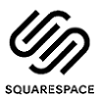








10 comments